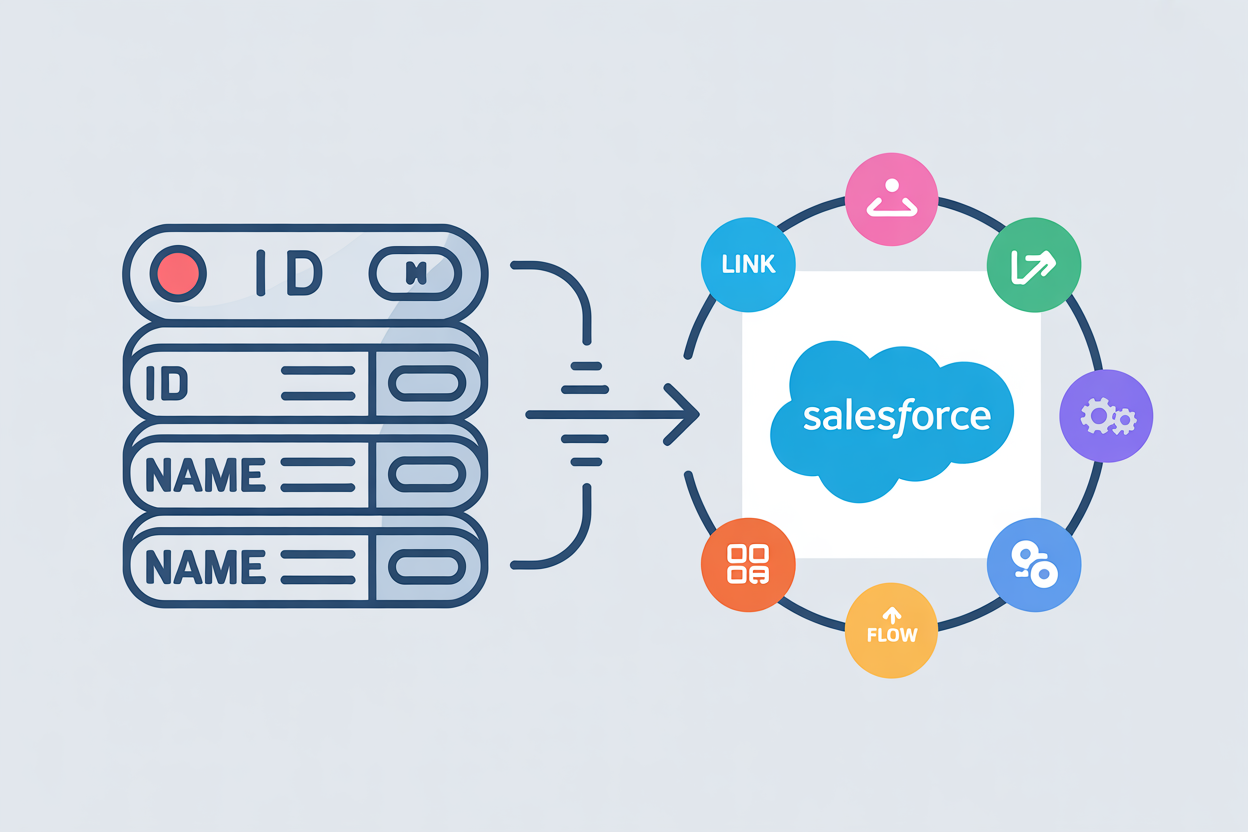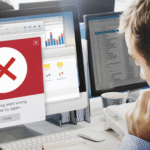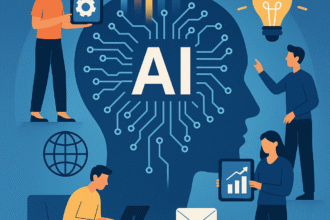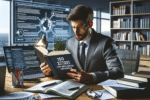In Salesforce, objects are like tables in a database, storing your business data. There are Standard Objects (Accounts, Contacts, Opportunities) and Custom Objects (created by you).
1. What is a Custom Object?
A Custom Object is a user-defined data structure that lets you store information unique to your business.
Example: If you run a school, you might create a Student custom object.
2. How to Create a Custom Object in Salesforce
-
Go to Setup
-
Search for Objects
-
Click New Custom Object
-
Add Fields (Name, Email, etc.)
-
Save & deploy to users
3. Benefits of Custom Objects
-
Tailored to your business
-
Automates workflows
-
Improves reporting
4. Use Cases
-
Logistics: Package Tracking object
-
Healthcare: Patient Records object
-
Real Estate: Property Listings object
Conclusion
Mastering custom objects gives you full control over your Salesforce database and workflows.