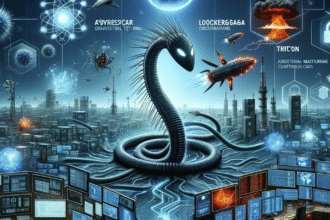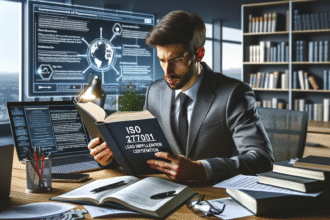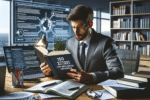Introduction

Cybercrime is evolving at an alarming pace, and phishing remains one of the most successful tricks in the attacker’s playbook. According to recent research, more than 1.35 million phishing websites have been detected worldwide, with fake sites exploding from 147,000 in 2020 to nearly 572,000 in 2022.
The rise of phishing shows how cybercriminals exploit human trust to break through even the best security systems. In this article, we’ll explain what phishing is, explore the most common types of phishing attacks, and share practical tips you can use to stay safe.
🔎 What is a Phishing Attack?
Phishing is a form of social engineering where attackers pose as trusted individuals or organizations to trick victims into:
-
Clicking malicious links
-
Downloading infected attachments
-
Revealing sensitive information (passwords, credit card numbers, banking logins)
While phishing can occur via emails, text messages, social media, or phone calls, it is most often associated with fraudulent emails. Falling victim can lead to financial loss, identity theft, ransomware infections, or even organizational breaches costing millions.
🛑 The Most Common Types of Phishing Attacks
1. Spear Phishing
Unlike general phishing emails sent in bulk, spear phishing is highly targeted. Attackers research their victims—such as job role, connections, or company details—before crafting convincing emails.
-
Impact: Spear phishing is currently the costliest cyberattack, with the FBI estimating over $5 billion in business losses.
-
Example: A finance executive receiving a fake “urgent wire transfer request” that appears to come from their CEO.
2. Vishing (Voice Phishing)
Vishing uses phone calls instead of emails. Attackers may spoof phone numbers to appear legitimate and use automated messages or voice-altering tools.
-
Tactics: Fake calls pretending to be your bank, warning of “fraudulent transactions.”
-
Risk: Victims often feel pressured to share account or card details on the spot.
3. Smishing (SMS Phishing)
Smishing is phishing via text messages. Attackers send messages that contain malicious links or urge recipients to provide sensitive data.
-
Example: A text claiming to be from a delivery service asking you to click a link to “reschedule a package.”
-
Why it works: People trust SMS more than email, making this attack particularly dangerous.
4. Evil Twin Phishing
Here, hackers create a fake Wi-Fi hotspot that looks legitimate (for example, “Airport_Free_WiFi”). Once you connect, they can intercept your online traffic and steal personal data.
-
Real-world example: At DEF CON 2017, researchers set up fake Wi-Fi networks like “Free Public Wi-Fi” to show how quickly people connect without suspicion.
5. Deceptive Phishing
This is the classic phishing scam—attackers impersonate trusted brands (like PayPal or Microsoft) and send fake emails asking you to “reset a password” or “verify your account.”
-
Case study: In 2016, toy manufacturer Mattel lost almost $3 million in a CEO fraud scam where criminals impersonated the company’s CEO by email.
6. Pop-Up Phishing
In this method, malicious pop-up windows appear while browsing. They may tell you to download fake updates or purchase useless antivirus tools.
-
Example: Fake “Flash Player update” pop-ups that trick users into downloading malware.
✅ How to Protect Yourself from Phishing
Cybersecurity isn’t just about technology—it’s about awareness. Here are best practices to protect yourself and your organization:
-
Be skeptical of unsolicited messages
-
Don’t trust unexpected emails, texts, or calls. Verify before responding.
-
-
Verify senders and URLs
-
Hover over links before clicking. Watch out for small spelling errors in domains.
-
-
Look for red flags
-
Poor grammar, unusual requests, and urgent deadlines are common phishing signs.
-
-
Keep software updated
-
Regular updates patch vulnerabilities that attackers love to exploit.
-
-
Enable spam filters
-
Use your email provider’s filters to reduce phishing attempts.
-
-
Use Multi-Factor Authentication (MFA)
-
Even if attackers steal your password, MFA adds a second layer of protection.
-
-
Don’t share sensitive info over phone or SMS
-
Banks and legitimate companies will never ask for credentials this way.
-
-
Report phishing attempts
-
Forward suspicious emails to your provider or local cybersecurity authority.
-
🔐 Final Thoughts
Phishing is more than just an annoyance—it’s a serious digital threat that costs individuals and businesses billions every year. By understanding the different attack types and applying simple but effective defenses, you can drastically reduce your risk.
The next time you receive an email urging you to click a link or make a quick decision, pause, verify, and think twice. Staying informed and cautious is your best defense.
Stay safe, stay secure, and remember: in the online world, if it looks suspicious, it probably is.
For more articles please refer to this link.